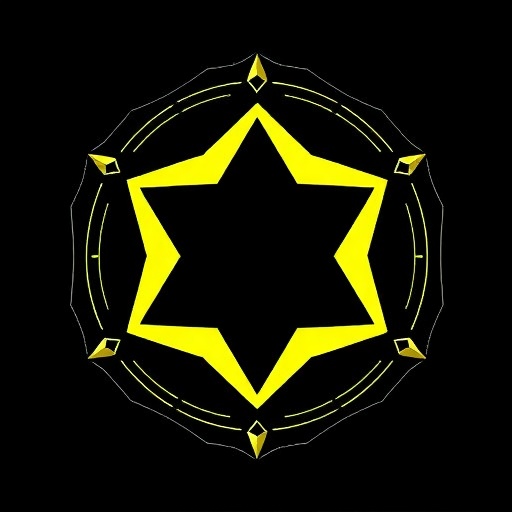Complete Buff163 Guide for CS2 Traders
Your comprehensive resource for navigating China's largest CS2 skin marketplace from the USA

Quote of the Day
"In the realm of CS2 trading, Buff163 is not just a marketplace—it's the marketplace."
Introduction to Buff163
Buff163 has established itself as the world's largest CS2 skin marketplace, with liquidity and price advantages that far exceed Western alternatives. Despite being based in China and primarily designed for Chinese users, international traders, particularly from the US, have found ways to access and utilize the platform effectively.
This guide provides a comprehensive walkthrough for US-based CS2 traders looking to tap into Buff163's extensive marketplace. We'll cover everything from account creation to successful trading strategies, with a focus on overcoming the unique challenges faced by non-Chinese users.
Why Buff163?
- Significantly larger selection of skins compared to Western markets
- Lower fees than most alternative platforms (2.5% seller fee)
- More competitive prices due to higher liquidity
- Extensive search and filter options for finding specific patterns and floats
- Established reputation and relative security compared to smaller markets
While Buff163 offers substantial advantages, it's important to understand that using the platform from the US comes with certain challenges. This guide aims to provide clear solutions to these obstacles while highlighting the precautions you should take when trading on this platform.
Getting Started with Buff163
Account Creation
Creating a Buff163 account requires a Steam account and a method for identity verification. Follow these steps:
- Visit Buff163's website (buff.163.com)
- Click the "Login with Steam" button at the top right
- Complete the Steam login process
- Set up your Buff163 account details when prompted
- Complete identity verification (see below)
Note: You'll need to navigate a Chinese interface. We recommend using Google Chrome with automatic translation enabled.
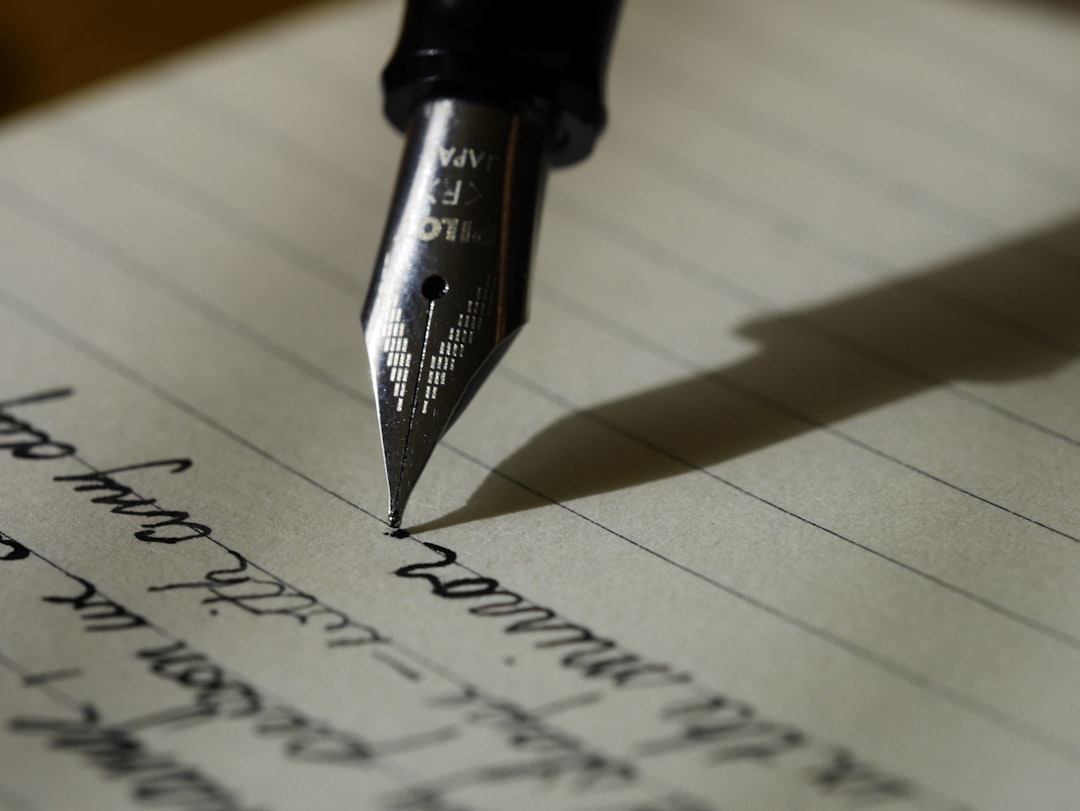
Identity Verification
As a Chinese platform, Buff163 requires identity verification, which presents a challenge for US users. Here are the current methods that work:
Warning: Never share your full Buff163 account credentials with verification services. Legitimate services will only need specific verification details, not your login information.
Setting Up Payment Methods
Buff163 primarily supports Chinese payment methods, but US users can utilize these workarounds:
For Buying (Depositing Funds):
- Third-party platforms: Services like Buff.market allow you to deposit via cryptocurrency or PayPal and transfer funds to your Buff163 wallet.
- Trusted traders: Some established community members offer currency exchange services for a fee.
- CS2 item deposits: You can deposit skins to Buff163 and sell them to fund your account.
For Selling (Withdrawing Funds):
- Item withdrawal: Purchase liquid skins and withdraw them to your Steam inventory for selling elsewhere.
- Third-party withdrawal services: Same services that offer deposits often provide withdrawals as well.

Navigating the Buff163 Interface
Buff163's interface can be overwhelming at first, especially with the language barrier. Here's a breakdown of the key sections and features:

Key Interface Elements:
- Top Navigation: Market, Inventory, Orders, Wallet, Community
- Left Sidebar: Game selection (CS2, Dota 2, etc.) and weapon categories
- Main Content Area: Item listings or details depending on your navigation
- Top Right: Account, messages, settings, and language options
Search and Filters
Buff163's powerful search and filter system is one of its greatest strengths:
- Basic Search: Use the search bar to find specific skins by name
- Advanced Filters: Filter by:
- Float value (e.g., Factory New quality range)
- Pattern index (for fade percentage, case hardened patterns, etc.)
- Stickers and their wear condition
- Price range
- Special attributes (StatTrak™, Souvenir, etc.)
- Sorting: Sort listings by price (ascending/descending), float value, pattern index, or listing time
Tip: For rare pattern hunting, use the pattern filter and preview feature to inspect skins before purchasing.
Understanding Listings
Each listing on Buff163 contains valuable information:

- Item name and description (translated automatically by Chrome)
- Price (in Chinese Yuan/RMB)
- Float value and wear category
- Pattern index (important for pattern-dependent skins)
- Seller information and rating
- Listing age (how long the item has been listed)
- Inspect button to view the item in-game before purchase
- Compare to market price indicator showing if the price is above/below average
Payment Methods for US Users
The payment system is perhaps the biggest challenge for US users on Buff163. Here's a detailed breakdown of your options:
Tips for Payment Transactions
- Always calculate the total cost including fees before making decisions
- Watch for currency conversion rates that may change daily
- Keep records of all transactions for potential dispute resolution
- Build relationships with trusted service providers for better rates over time
- Consider timing your deposits/withdrawals based on market conditions and currency rates
Trading Tips for Buff163
Buying Strategies
Effective buying on Buff163 requires understanding the platform's unique aspects:
- Price comparison: Buff163 prices are typically 10-30% lower than Steam Market. Use tools like Buff163.com to see the price difference.
- Pattern hunting: Buff163's detailed filters make it ideal for finding specific patterns, fades, and float values.
- Quick purchase: Good deals disappear fast. Enable "one-click purchase" in settings for competitive items.
- Market patterns: Prices tend to be lowest during Chinese daytime hours (night in US) when most Chinese sellers are active.
- Float value investment: Very low float items often sell for premiums on Western markets, creating arbitrage opportunities.

Selling Strategies
Maximize your returns when selling on Buff163:
- Research optimal pricing: Check the last 20 sold listings (visible in item history) to find the price at which items sell quickly.
- Highlight special features: If your item has rare patterns or stickers, use the description field to highlight these features.
- Currency awareness: Remember you're dealing in Chinese Yuan (RMB). Be aware of exchange rates when comparing to USD prices elsewhere.
- Quick sales vs. maximum value: Listing at 1-2% below the lowest current price often results in quick sales, while waiting for your price may yield more but take longer.
- Seasonal trends: Prices typically rise during Chinese holidays and gaming seasons.
Market Arbitrage
Many traders use Buff163 for arbitrage (buying low on Buff, selling high elsewhere):
Example Arbitrage Workflow
- Find undervalued items on Buff163 (especially pattern-based skins or low floats)
- Purchase and withdraw to your Steam inventory
- List on Western platforms where these special attributes command higher premiums
- Profit from the price difference after fees
Important: Always factor in all fees (Buff163 fee, withdrawal service fee, destination platform fee) and potential currency conversion losses before attempting arbitrage.
Security and Safety on Buff163
While Buff163 is generally considered the safest Chinese marketplace, using any international platform comes with risks, especially for US users who may have limited recourse in case of issues.
Essential Security Practices
- Enable Steam Guard: Always use Steam's two-factor authentication for any trading platform.
- Use unique passwords: Never reuse passwords from other platforms.
- Verify trade requests: Check all trade offers carefully before accepting.
- Start small: Test the platform with smaller trades before committing significant funds.
- Regular monitoring: Check your transaction history and account activity frequently.
- Be wary of external links: Never click on suspicious links sent by other users claiming to be from Buff163.
Common Scams to Avoid
Fake Buff163 Sites
Scammers create look-alike sites to steal login information. Always verify you're on the real buff.163.com domain.
API Key Scams
Never share your Steam API key. Scammers can use it to hijack trades even with Steam Guard enabled.
Fake Middlemen
For off-platform transactions, scammers may pose as trusted middlemen. Only use verified middlemen from reputable communities.
Deposit/Withdrawal Service Scams
Verify the reputation of any third-party service before using it. Many scammers create fake services with convincing websites.
Dispute Resolution
If you encounter issues on Buff163:
- Platform support: Buff163 has a customer service system, but responses are typically in Chinese and may be slow for international users.
- Community help: Large CS2 trading communities often have Buff163 experts who can provide guidance.
- Documentation: Keep screenshots and records of all transactions in case you need to prove your case.
Note: Due to jurisdictional limitations, US users have limited legal recourse for disputes with Chinese platforms. This underscores the importance of preventative security measures.
Frequently Asked Questions
Is Buff163 legal to use in the United States?
Yes, using Buff163 is legal for US residents. However, the platform isn't officially supported in the US, which creates practical challenges rather than legal issues.
How do the prices on Buff163 compare to other marketplaces?
Buff163 prices are typically 10-30% lower than Steam Market prices and often 5-15% lower than Western third-party sites for most items. The difference can be even greater for rare patterns and special items.
Can I use a VPN with Buff163?
While Buff163 doesn't officially block VPNs, unusual login locations may trigger security checks. If you use a VPN, maintain consistency in the location you connect from.
How long do trades typically take on Buff163?
Purchases are usually processed within minutes. However, when withdrawing items to your Steam inventory, it can take between a few minutes to several hours depending on system load and Steam's trade availability.
What happens if I list an item for the wrong price?
You can cancel listings that haven't been purchased yet. Navigate to your listings page and select the cancel option. Note that frequent cancellations may affect your account standing.
Does Buff163 support English language?
No, Buff163 doesn't have official English language support. Most users rely on browser translation features like those built into Google Chrome.
What are the fees for using Buff163?
Buff163 charges a 2.5% fee to sellers. Buyers don't pay platform fees but may incur fees from third-party deposit services if used.
Is there a minimum or maximum trade amount?
There's no official minimum, but practical minimums exist due to the fees involved with third-party services. Maximum limits depend on your account level and verification status.
Additional Resources
Community Forums
Join CS2 trading communities on Reddit and Discord for real-time advice and updates on Buff163 trading.
Recommended CommunitiesPrice Tracking Tools
Tools to compare Buff163 prices with other marketplaces and track historical price trends.
Recommended ToolsTrusted Services List
Our curated list of verified third-party services for Buff163 verification and currency exchange.
View Trusted ServicesTranslation Guide
Detailed guide to understanding common Chinese phrases and interface elements on Buff163.
View Translation Guide